Battery Replacement
Tools required:
1 x Philips screwdriver
Step 1:
Remove your Bikebac Tracker and turn it over to reveal the 4 screws.
Step 2:
Using a Phillips screwdriver, remove all 4 screws.

Step 3:
Hold it together and turn it over so the logo is facing you, then carefully remove the faceplate.


Step 4:
Using your finger, carefully remove the battery using the gap on the left.

Step 5:
take your new battery, make sure the + sign is facing you and carefully insert the new battery into the slot and under the tab. The tracker will beep once in place.

Step 6:
Perform steps 3 to 1 in reverse order.
Troubleshooting:
1. Unpair the tracker from your Find My app.
2. Press and hold the button on the bottom of the tracker. It should beep as you press it.
3. After 3 seconds it will beep again, keep holding until after 6 seconds it beeps a third time.
4. Pair the tracker in your Find My app again.