Have you registered your tracker?
Register NowNeed help troubleshooting?
TroubleshootSetup guide
Press the button on your Bikebac Tracker once and you will hear a beep.
Open the Find My app on your iPhone or iPad, choose the Items tab, tap + and Add Other Item.

It should find your Bikebac Tracker within a few seconds. If not, check your iOS is up to date and restart your iPhone.

Click Connect.

Enter a name to identify your Bikebac Tracker.

Choose an Emoji.

Click agree.

Click finish. You are now setup.